Help
1. How to order
You can 'Browse' or 'Search' to locate the items that you would like to purchase. Click on the 'add to basket' button if you wish to purchase an item. (You can view the contents of your basket at anytime by clicking the 'view basket' button.) You will be taken to a new screen that shows you the content of your shopping basket. If you would like to purchase more than one item continue browsing and add additional items to your basket by pressing the 'Quantity To Buy' button.
If you wish to remove an item from your basket click in the quantity box and select the figure, replace the figure by pressing the '0' (zero) key on your keyboard. It is very important that you click the 'Update' button to effect the changes. If you wish to change the quantity of any item you already have in your basket you can select the quantity box on the shopping basket, select the figure and delete it then type in the new amount you require. Again, you must click the 'Update' button to effect the changes.
When you have finished shopping click on the 'secure checkout' button. You will then arrive at the checkout page, and by filling in just a few details you will be able to use our secure server to purchase online. You will, at any stage, be able to check that you have given the correct details and confirm the value of your order.
2. If you are having problems ordering
This is because you have cancelled an order before fully completing all stages or you have taken longer than 15 minutes to place your order. To rectify this please clear "cookies" in your browser. To clear "cookies" do the following: Click on Tools-Internet Options-General Tab. Then click Delete in Browsing History. You are now ready to order again. If the Basket feature is not displayed properly you will need to reset your internet settings. To rectify this please click on Tools-Internet Options-Advanced Tab. Then click Reset in Reset Internet Explorer Settings. The Basket feature will now work.
3. Secure Server
Most if not all, electronic commerce portals now use secure socket layer (SSL) technology to send encrypted data over the Internet. The Magic Joke Shop also uses this technology to protect its customer's credit card details and other personal information. Every time this software is used a small padlock will appear in the bottom right hand corner of the browser Internet Explorer. This padlock will appear when a customer has entered their credit or debit card details into payment form and has clicked on the send payment link. The Secure Trading logo and information will also appear on this page.
4. Privacy Policy
At the Magic Joke Shop, we are committed to protecting your privacy. This means that we do not distribute, sell, or rent any of your personal information.
Personal information is information that identifies you as an individual, rather than simply a member of a group. This means that all the information that we collect will be kept strictly confidential and is stored in accordance with the Data Protection Act 1984 and 1998.
All the information that we collect is password protected and is stored on our secure server. The Joke Shop collects and uses information in order to enable you to make the most of the services that we offer on this website.
We will not take personal information from you without your consent. This enables you to visit our site and not tell us about yourself, and without disclosing any personal information. If you choose to provide us with such information, it will be collected, stored and used in accordance with this policy.
If you choose to order any products from us then we will need your name, delivery address, telephone number, e-mail address, credit or debit card number, expiry date and lastly issue number if applicable. Please note that the cardholders address must be the same address that your credit or debit card is registered. This is done to minimize the risk of fraud.
We may also store information about you using cookies (files which are sent by us to your computer or other access device) which we can access when you visit our site in future. We do this to track the contents of our shopping cart.
If you want to delete any cookies that are already on your computer, please do the following: Click on Start at the bottom left of your computer screen then, Settings - Control Panel - Internet Options. On the General Tab click Clear Cookies then Ok then Ok at the bottom of the screen. Please note that by deleting our cookies or disabling future cookies you may not be able to access certain areas or features of our site.
5. In Conclusion
The Joke Shop protects your personal information, by installing appropriate physical, electronic and managerial procedures to safeguard and secure this information. This prevents unauthorized access, maintains the data's accuracy and ensures that it is used correctly and in accordance with the law.
We also follow strict procedures in the storage and disclosure of information in accordance with the Data Protection Acts of 1984 and 1998. We will never disclose personally identifying information to outside parties. We will never sell, lease or otherwise trade in personal information collected by this site.